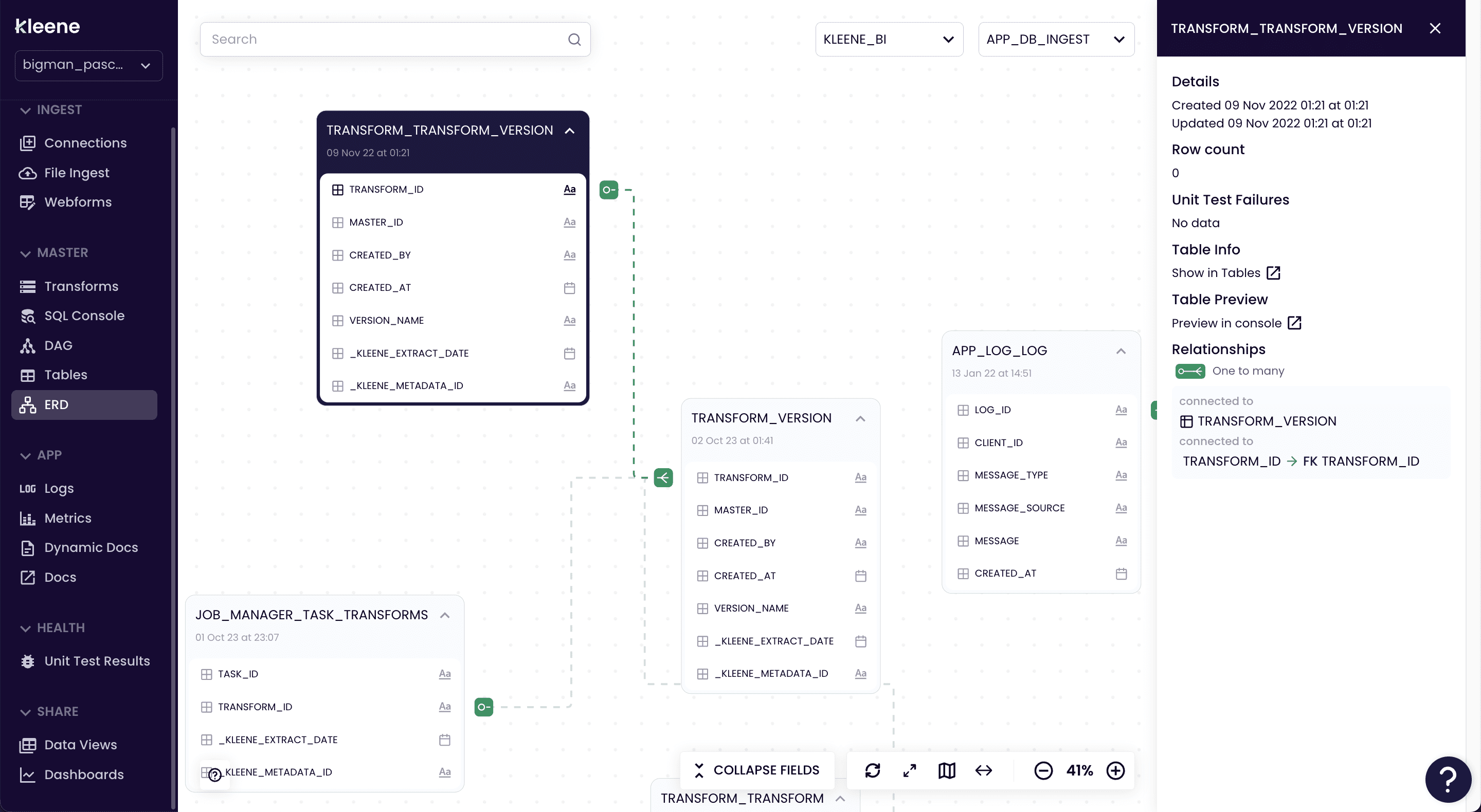Inventory management software is crucial for businesses to maintain optimal stock levels and ensure smooth operations. In this comprehensive guide, we’ll delve into the world of inventory management software, exploring its importance, functionalities, and how it can transform your business. We’ll also answer frequently searched questions and discuss the limitations of ERP systems, the benefits of data integration, and the pitfalls of black-box solutions. Let’s get started!
Introduction
Inventory management software is a vital tool for any business dealing with physical goods. It helps in tracking inventory levels, orders, sales, and deliveries. By using inventory management software, businesses can avoid overstocking and stockouts, ensuring they always have the right amount of stock on hand.
Why is Inventory Management Software Important?
Inventory management software provides a systematic approach to managing inventory, which is essential for businesses of all sizes. Whether you run a small business or a large enterprise, efficient inventory management can save you time and money. Here are some key benefits:
- Accuracy: Manual inventory tracking can lead to errors. Inventory management software automates the process, ensuring accurate data.
- Efficiency: Automating inventory tasks saves time and reduces the workload on your staff.
- Cost Savings: By optimizing inventory levels, businesses can reduce storage costs and avoid tying up capital in excess stock.
- Improved Customer Satisfaction: Having the right products in stock ensures timely order fulfillment, leading to happier customers.
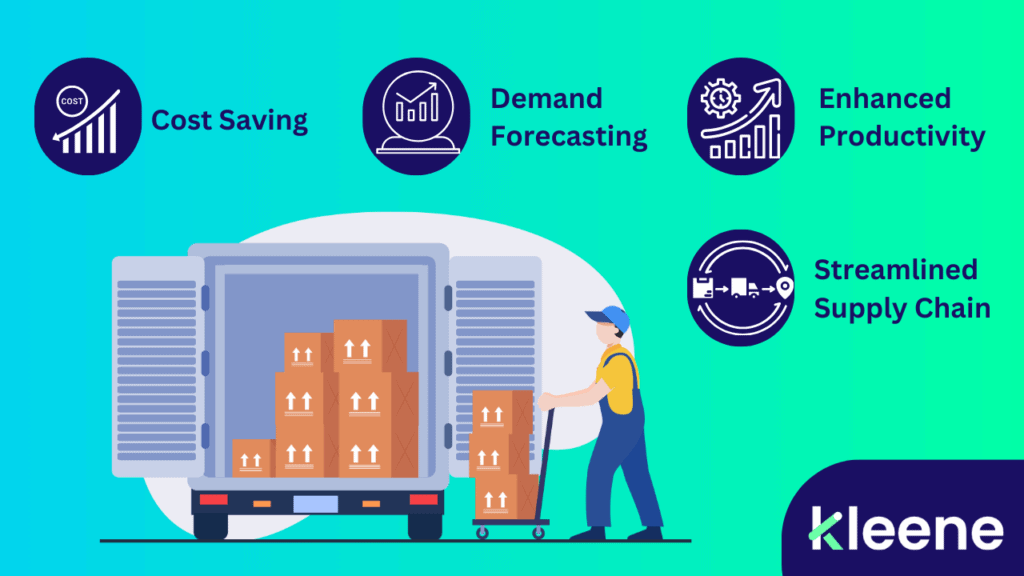
ERP (Enterprise Resource Planning) systems are commonly used for inventory management, but they have their limitations. They often lack specialized functionalities and detailed reporting capabilities. Additionally, ERP systems rely heavily on accurate data input, which can be a challenge to maintain.
Limitations of ERP Systems
Integrating Data into a Data Warehouse
Integrating inventory data into a data warehouse offers several advantages:
- Independence from ERP Data: A data warehouse allows you to aggregate data from multiple sources, reducing dependence on the ERP system.
- Accurate Forecasting: With a comprehensive data set, businesses can make more accurate forecasts and decisions.
- Custom Reporting: Tailored reports specific to your business needs can be generated, unlike the limited reports from standalone ERP systems.

Pitfalls of Black-Box Solutions
Black-box solutions that sit on top of ERPs often fail to provide seamless integration with your tech stack, sales channels, and other systems. These solutions need to adapt to your specific business model to be effective.
Choosing the Right Inventory Management Software
When selecting inventory management software, consider the following factors:
- Scalability: Ensure the software can grow with your business. As your business expands, the software should be able to handle increased inventory levels and more complex operations.
- Ease of Use: The software should be user-friendly and easy to implement. A complicated system can lead to errors and reduce efficiency.
- Integration: It should integrate seamlessly with your existing systems, such as accounting software, ERP systems, and sales channels. This ensures smooth operations and accurate data across platforms.
- Cost: Evaluate the cost against the benefits and choose a solution that offers value for money. Consider both upfront costs and ongoing expenses, such as subscription fees and maintenance costs.
You may also like: 7 Key Reasons Why a Tailored Inventory Management App Outperforms ERP Systems
Top Inventory Management Software Solutions
Choosing the right inventory management software involves evaluating several aspects that align with your business needs. Here are some general criteria to consider when selecting a top solution:
- Real-Time Inventory Tracking: Look for software that offers real-time tracking of inventory levels, ensuring that you always have up-to-date information on stock availability. This feature helps in avoiding overstocking and stockouts, leading to better inventory control.
- Order Management: Effective order management capabilities are essential. The software should help in processing orders efficiently, from receiving orders to dispatching goods. This includes features like order fulfillment, order tracking, and managing backorders.
- Multi-Channel Integration: Businesses today sell across multiple channels, including online stores, brick-and-mortar locations, and marketplaces. Your inventory management software should seamlessly integrate with all these sales channels, providing a unified view of inventory across platforms.
- Demand Forecasting: Advanced inventory management software includes demand forecasting tools that use historical data and trends to predict future demand. This helps in planning inventory purchases and managing stock levels more effectively.
- Reporting and Analytics: Detailed reporting and analytics are crucial for making informed business decisions. The software should offer customizable reports on inventory performance, sales trends, and other key metrics, providing insights that help in optimizing inventory management strategies.
- Automation: Automation features can streamline various inventory management tasks, such as reordering stock when levels fall below a certain threshold, generating purchase orders, and updating inventory records. Automation reduces manual effort and minimizes errors.
- Scalability and Flexibility: As your business grows, your inventory management needs will evolve. Choose software that is scalable and flexible, allowing you to add new features and functionalities as required. This ensures that the software can support your business through different stages of growth.
- User-Friendly Interface: The software should have an intuitive and user-friendly interface that makes it easy for your team to use. A steep learning curve can hinder the adoption of the software and reduce its effectiveness.
- Integration with Other Systems: The ability to integrate with other business systems, such as accounting software, ERP systems, and CRM platforms, is essential for seamless operations. Integration ensures that data flows smoothly between different systems, providing a comprehensive view of business processes.
- Cost-Effectiveness: Evaluate the cost of the software against the features and benefits it offers. Consider both upfront costs and ongoing expenses, such as subscription fees and maintenance costs. Choose a solution that provides good value for money and fits within your budget.
You may also like:
- Unlocking Success: The 10 Most Powerful Inventory Formulas
- Boost Your Inventory Turnover Ratio with These 5 Proven Strategies
Additional Features to Consider
When selecting inventory management software, it’s also important to consider additional features that can enhance your inventory management processes:
- Supplier Management: Effective supplier management features help in tracking supplier performance, managing purchase orders, and maintaining good relationships with suppliers.
- Inventory Auditing: Regular inventory audits are essential for ensuring data accuracy. Choose software that supports easy inventory auditing and reconciliation processes.
- Customizable Workflows: Customizable workflows allow you to tailor the software to your specific business processes, improving efficiency and accuracy.
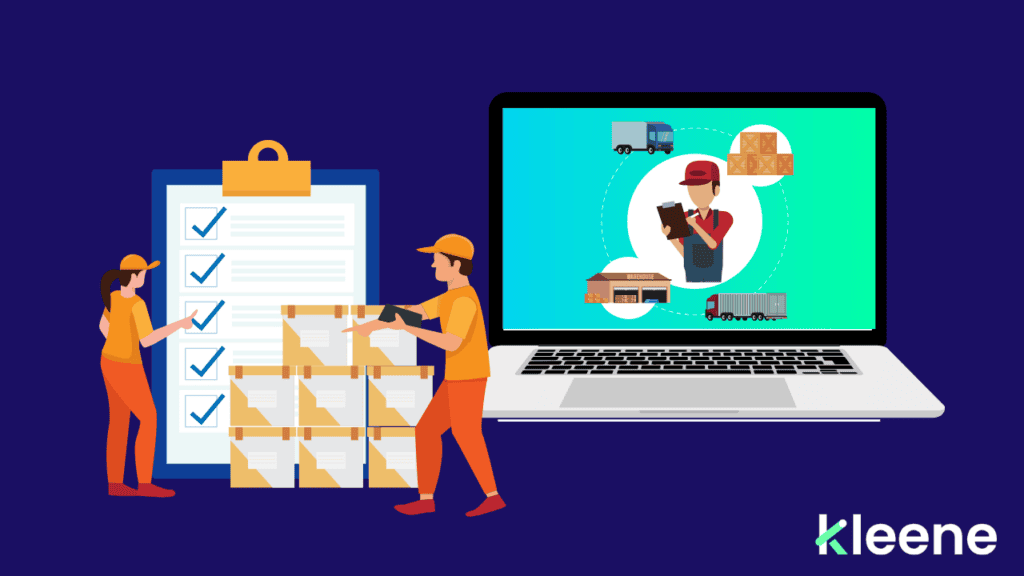
Conclusion
Investing in the right inventory management software is crucial for optimizing your inventory processes and ensuring business success. By understanding the limitations of ERP systems, the benefits of data integration, and the pitfalls of black-box solutions, you can make an informed decision. Remember to choose a solution that aligns with your business model and offers the features you need.
Inventory management software is an indispensable tool for any business managing physical goods. By choosing the right software, you can improve accuracy, efficiency, and customer satisfaction, all while reducing costs. Make sure to evaluate your options carefully and select a solution that meets your unique business needs. With the right inventory management software in place, you can streamline your operations, enhance your decision-making capabilities, and ultimately drive your business towards greater success.
Using Kleene for Retail Inventory Management
Kleene is a leading AI-powered inventory management solution trusted by data-driven companies worldwide. With its advanced demand forecasting capabilities and comprehensive data analysis tools, Kleene gives retailers everything they need to confidently optimise inventory levels, reduce costs and improve operational efficiency. It’s a must-have platform for retail inventory management.
With Kleene’s predictive analytics and actionable insights, retailers can find new opportunities for growth around every corner. AI-powered retail inventory management offers immense potential for retailers to find ways to optimise their supply chain operations and drive enhanced customer satisfaction. In adopting a few best practices and leveraging a platform like Kleene, retailers can stay ahead of the curve.
Download our free e-book on how CFOs can master working capital in retail.
You may also like:
Efficient Stock Control System: 5 Ways to Enhancing Inventory Management
7 Powerful Tips for Small Business Inventory Management to Maximise Efficiency
7 Powerful Insights on What is Inventory in Accounting
Frequently Asked Questions about Inventory Management Software
How does inventory management software integrate with ERP systems?
Most inventory management software solutions offer integrations with popular ERP systems. These integrations enable seamless data exchange between the inventory software and the ERP system, ensuring that inventory data is consistently updated and accurate across all platforms.
What are the key features to look for in inventory management software?
Key features to look for include inventory tracking, order management, demand forecasting, multi-channel integration, automation, and detailed reporting. Additionally, consider scalability, ease of use, and integration capabilities when selecting the right software for your business.
Why should I avoid black-box inventory solutions?
Black-box solutions can be inflexible and may not integrate well with your existing systems. These solutions often provide limited visibility into their processes and may not be customizable to meet your specific business needs. It’s better to choose a solution that can be tailored to your business model and offers transparency in its operations.
How does data integration improve inventory management?
Data integration improves inventory management by providing a comprehensive view of your inventory across different systems and platforms. It reduces dependence on a single source of data, such as an ERP system, and ensures that all inventory-related information is accurate and up-to-date. This leads to better decision-making and more accurate demand forecasting.
What are the benefits of using a tailored inventory management solution?
Using a tailored inventory management solution offers several benefits:
- Custom Reporting: Tailored solutions provide custom reports specific to your business needs, unlike generic reports from standalone solutions.
- Adaptability: A tailored solution can adapt to your specific business processes and workflows, improving efficiency and accuracy.
- Integration: Tailored solutions integrate seamlessly with your existing systems, ensuring smooth operations and accurate data exchange.
- Scalability: As your business grows, a tailored solution can be scaled to meet your evolving inventory management needs.
How do I choose the right inventory management software for my business?
To choose the right inventory management software for your business, follow these steps:
- Assess Your Needs: Determine your specific inventory management needs and identify the features that are most important to your business.
- Research Options: Research different inventory management software options and compare their features, pricing, and customer reviews.
- Request Demos: Request demos from shortlisted software providers to see how the software works and whether it meets your requirements.
- Evaluate Integration Capabilities: Ensure that the software can integrate with your existing systems, such as accounting software, ERP systems, and sales channels.
- Consider Scalability: Choose software that can grow with your business and adapt to your changing needs.
- Check User-Friendliness: The software should be easy to use and have an intuitive interface to ensure smooth adoption by your team.
- Review Costs: Evaluate the cost of the software against the features and benefits it offers. Consider both upfront costs and ongoing expenses.
What is inventory management software?
Inventory management software is a digital tool designed to help businesses track and manage their inventory throughout the supply chain. This software provides features such as:
- Tracking inventory levels
- Monitoring stock movements
- Managing orders and sales
- Forecasting demand
- Automating reordering processes
- Providing real-time reporting and analytics By using this software, businesses can optimize their inventory levels, reduce costs, improve efficiency, and enhance customer satisfaction.
How does inventory management software work?
Inventory management software works by providing a centralized system for tracking and managing inventory data. Here’s how it typically functions:
- Data Input: Inventory levels, sales, purchases, and other relevant data are input into the system manually or through automated methods like barcode scanning or integrations with other systems.
- Real-Time Tracking: The software continuously updates inventory levels in real-time, reflecting stock movements such as sales, returns, or restocking.
- Alerts and Notifications: The system can generate alerts for low stock levels, reorder points, or discrepancies, ensuring timely actions to maintain optimal inventory levels.
- Reporting and Analytics: It provides detailed reports and analytics on inventory performance, helping businesses make informed decisions about purchasing, sales, and inventory management.
- Automation: Many tasks such as reordering, stock adjustments, and reporting are automated, reducing manual effort and errors.
How to use inventory management software?
Using inventory management software involves several key steps:
- Set Up: Configure the software according to your business needs. This includes setting up user accounts, defining inventory categories, and integrating with other systems (e.g., POS, accounting).
- Data Entry: Input initial inventory data, including stock levels, product details, suppliers, and pricing information.
- Training: Train your staff on how to use the software effectively, including data entry, generating reports, and utilizing automated features.
- Ongoing Management: Regularly update inventory data with sales, purchases, and stock adjustments. Use the software to track inventory levels, receive alerts, and generate necessary reports.
- Optimization: Leverage the software’s analytics and reporting tools to identify trends, optimize stock levels, reduce costs, and improve overall inventory management processes. By following these steps, businesses can effectively manage their inventory, reduce errors, and improve operational efficiency.