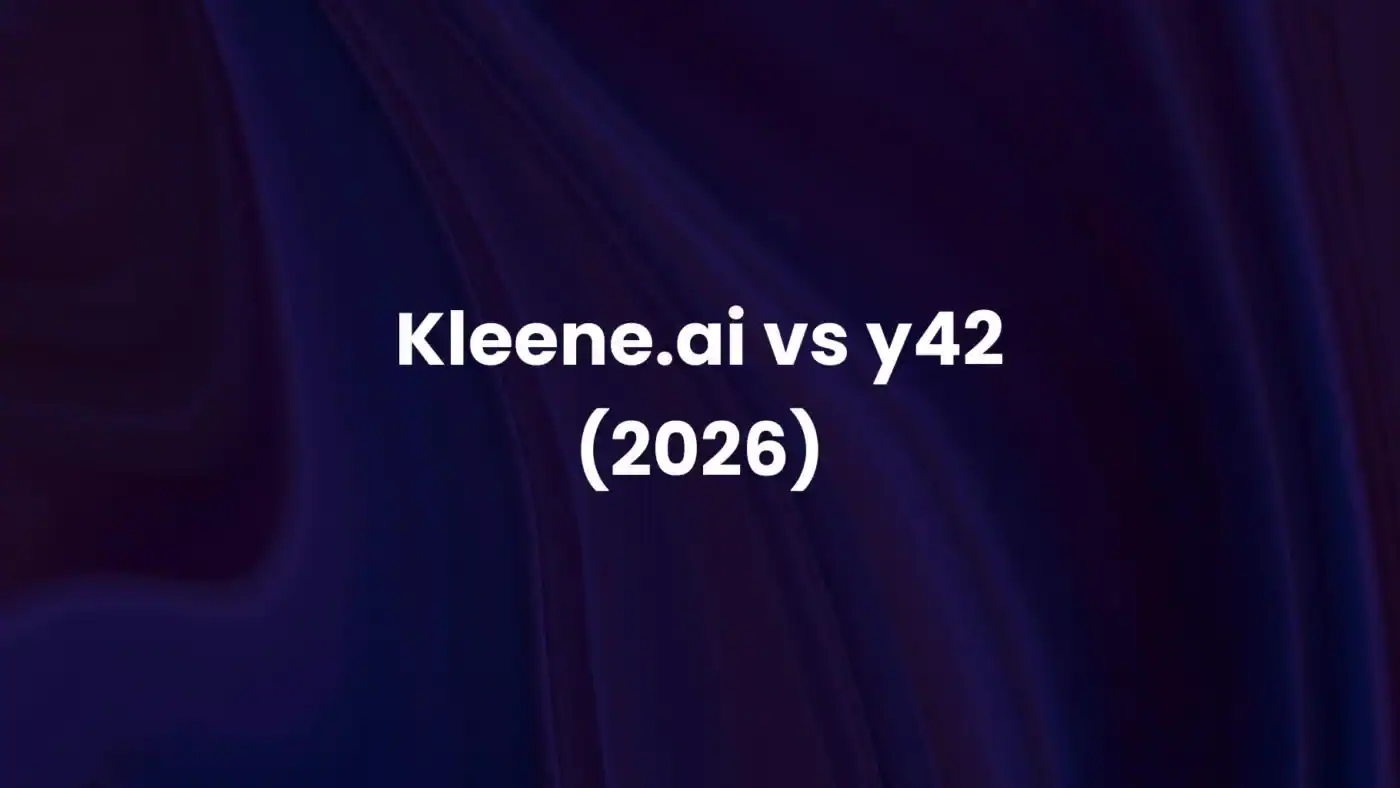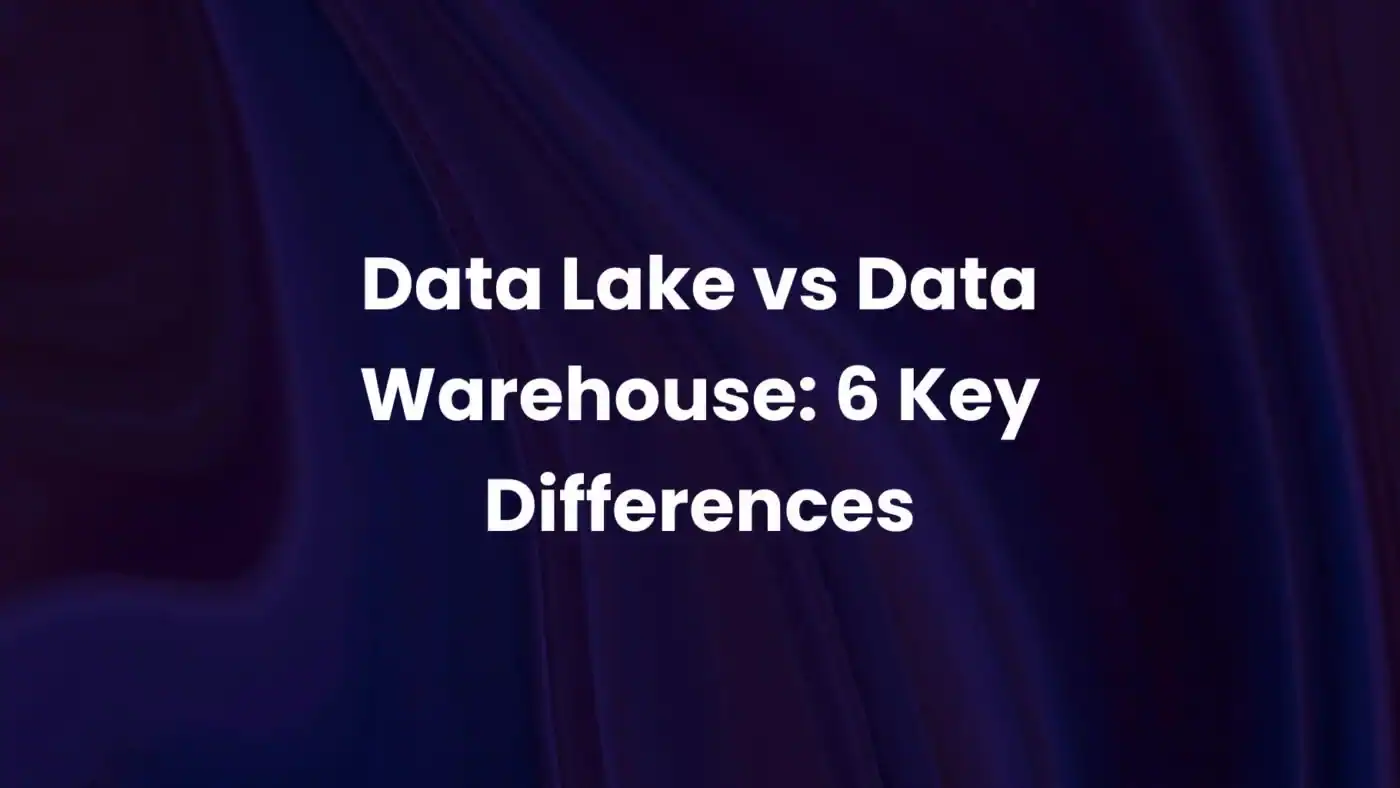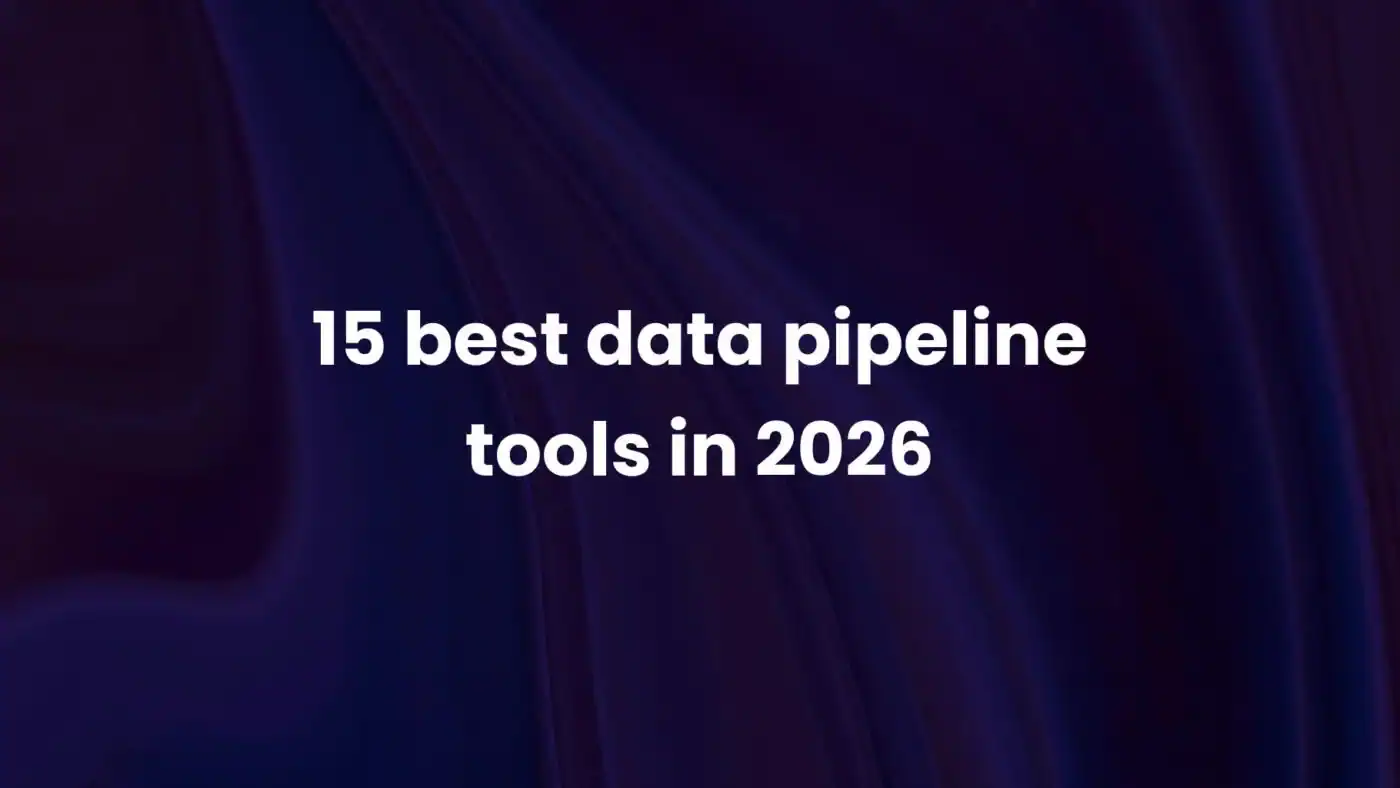Why Business Intelligence Dashboards Matter More Than Ever
Most businesses today are data rich and decision poor. Customer data lives in CRM systems. Financial data sits in accounting tools. Operations data is scattered across ERPs, inventory systems, and spreadsheets. Teams spend more time reconciling numbers than acting on them. Business intelligence dashboards exist to fix this gap.
At their best, BI dashboards unify data, apply structure, and surface the information leaders actually need to make decisions. They have evolved far beyond static reports. Modern dashboards are interactive, real time, and increasingly predictive. But dashboards alone are no longer enough.
As companies scale, the real challenge is not visibility. It is direction. Leaders need to know what will happen next, why it is happening, and what to do about it. That shift is why modern BI is increasingly paired with AI, forecasting, and automation. Dashboards become the foundation. Intelligence sits on top.
In this guide, we walk through 10 common business intelligence dashboard examples used across teams today, what makes them effective, and how companies are evolving beyond dashboards into decision intelligence using platforms like Kleene.ai.
What Makes a Great BI Dashboard
Before diving into examples, it helps to define what separates useful dashboards from ignored ones.
The best dashboards:
- Focus on a small set of decision-critical metrics
- Use clean, consistent visual design
- Update automatically from source systems
- Reflect how the business actually operates
- Support drill-down without overwhelming users
Most importantly, they are built on trusted, governed data. Without reliable pipelines, dashboards quickly lose credibility.
This is where platforms like Kleene.ai play a critical role. Kleene.ai handles ingestion, transformation, analytics, and AI in one platform, ensuring dashboards are always fed with clean, consistent, analytics-ready data.
1. Sales Performance Dashboard
A sales performance dashboard gives revenue teams visibility into pipeline health, conversion rates, and forecast accuracy.
Common metrics
- Revenue vs target
- Pipeline coverage and velocity
- Win rates by stage
- Rep and team performance
- Regional and product performance
Why it matters
Sales dashboards help teams spot risk early. A slowdown in pipeline velocity or declining win rate often appears weeks before revenue misses targets.
How teams evolve
Leading organizations layer forecasting and scenario modeling on top of sales dashboards. Instead of asking what happened, they ask what happens if pipeline slows by 10 percent or if a key region underperforms.
With Kleene.ai, sales dashboards are powered by unified CRM, finance, and product data, enabling AI-driven revenue forecasting and pipeline risk detection.
2. Executive KPI Dashboard
Executive dashboards are designed for speed and alignment. They provide leadership with a single source of truth across the business.
Common metrics
- Revenue, margin, and cash
- Growth and churn
- Strategic goal progress
- Risk indicators
- Cross-functional performance
Why it matters
Executives do not need more data. They need fewer, clearer signals.
How teams evolve
Advanced executive dashboards move beyond KPIs into forward-looking insight. AI models highlight drivers, anomalies, and emerging risks automatically.
Kleene.ai supports this by standardizing metrics across teams and applying intelligence models that surface what executives should focus on next.
3. Marketing Analytics Dashboard
Marketing dashboards connect spend to outcomes. They unify data from ad platforms, web analytics, CRM, and ecommerce.
Common metrics
- Campaign and channel performance
- Cost per acquisition
- Conversion rates
- Attribution views
- Customer lifetime value
Why it matters
Without unified dashboards, teams optimize channels in isolation and miss the bigger picture.
How teams evolve
Modern marketing dashboards incorporate predictive insights. Teams forecast ROAS, identify high-LTV cohorts, and simulate budget allocation scenarios.
With Kleene.ai, marketing data is enriched with finance and customer data, enabling AI-driven segmentation and outcome-focused analysis rather than channel-level reporting.
4. Financial Performance Dashboard
Finance dashboards turn accounting data into operational insight. They replace static month-end reports with continuous visibility.
Common metrics
- P&L and cash flow
- Budget vs actuals
- Margin analysis
- Cost drivers
- Forecast trends
Why it matters
Finance teams need early signals, not retrospective explanations.
How teams evolve
AI-powered finance dashboards forecast cash flow, detect variance risk, and highlight cost anomalies automatically.
Kleene.ai enables finance teams to move from reporting to predictive planning without building complex models or managing infrastructure.
5. Customer Service Dashboard
Customer service dashboards protect retention. They connect operational performance with customer sentiment.
Common metrics
- Ticket volume and backlog
- Response and resolution times
- CSAT and NPS
- SLA compliance
- Agent productivity
Why it matters
Support issues often surface before churn.
How teams evolve
Advanced teams use AI to predict churn risk based on service behavior, sentiment, and usage patterns. Kleene.ai unifies support, product, and customer data so service dashboards inform retention strategy, not just queue management.
6. HR Analytics Dashboard
HR dashboards bring structure to people decisions. They replace anecdotal insights with evidence.
Common metrics
- Headcount and turnover
- Hiring efficiency
- Performance trends
- Engagement signals
- Diversity metrics
Why it matters
People decisions shape long-term performance.
How teams evolve
AI models help predict attrition, assess workforce risk, and evaluate the impact of training and policy changes. Kleene.ai allows HR teams to analyze workforce data alongside financial and operational outcomes, connecting people decisions to business performance.
7. Supply Chain Dashboard
Supply chain dashboards provide end-to-end visibility across inventory, suppliers, and logistics.
Common metrics
- Inventory levels and turnover
- Supplier lead times
- Order fulfillment
- Cost and efficiency metrics
- Risk indicators
Why it matters
Small delays compound quickly in supply chains.
How teams evolve
AI-powered dashboards forecast demand, flag supply risk, and optimize inventory levels.
Kleene.ai supports AI inventory management by combining sales, operations, and supplier data into a single intelligence layer.
8. Project Management Dashboard
Project dashboards track execution health across teams.
Common metrics
- Timeline and milestones
- Budget vs spend
- Resource allocation
- Risk and dependency indicators
Why it matters
Execution issues surface early if teams are watching the right signals.
How teams evolve
AI models highlight projects likely to miss deadlines or exceed budget before it happens. With Kleene.ai, project data can be analyzed alongside finance and operations to understand true delivery impact.
9. Ecommerce Analytics Dashboard
Ecommerce dashboards connect customer behavior with inventory and revenue.
Common metrics
- Sales and conversion rates
- Customer cohorts
- Inventory availability
- Cart abandonment
- Demand trends
Why it matters
Growth without inventory visibility erodes margin.
How teams evolve
AI forecasting predicts demand and optimizes pricing, promotions, and stock levels. Kleene.ai enables ecommerce teams to move from descriptive reporting to predictive planning.
10. IT Operations Dashboard
IT operations dashboards ensure reliability and uptime.
Common metrics
- System performance
- Network health
- Security events
- Resource utilization
- Incident response
Why it matters
Downtime is expensive and often preventable.
How teams evolve
AI-driven anomaly detection flags issues before users are impacted. Kleene.ai can ingest infrastructure data alongside business metrics, helping teams understand the operational impact of IT events.
From Dashboards to Decision Intelligence
Dashboards explain what happened. The next step is understanding what happens next and what to do about it.
This is where modern BI platforms evolve into decision intelligence platforms. Kleene.ai sits at this intersection. It unifies data across the business, builds analytics-ready pipelines, and applies AI models to deliver:
- forecasts
- performance drivers
- risks and opportunities
- clear next steps
Dashboards remain essential. Kleene.ai makes them smarter.
Building BI Dashboards That Scale
If you are building dashboards today, start with these principles:
- Anchor metrics to decisions
- Use governed, unified data
- Design for clarity, not completeness
- Plan for forecasting and AI from day one
Dashboards should not be the end of the journey. They should be the foundation. With Kleene.ai, teams move beyond reporting and into AI-driven insight that actually changes outcomes.